RVL Sheets¶
RVL script may contain one or more sheets distributed over one or more workbooks.
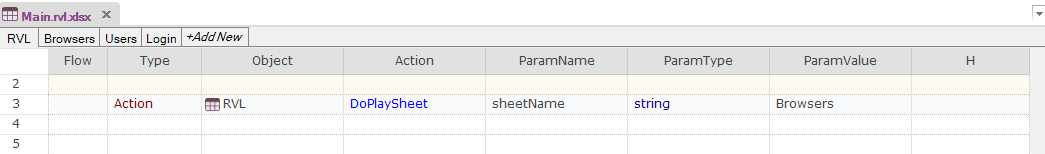
Workbook with 4 sheets: RVL, Browsers, Users, Login
Active Sheet: RVL
| Flow | Type | Object | Action | ParamName | ParamType | ParamValue |
|---|---|---|---|---|---|---|
| Action | RVL | DoPlaySheet | sheetName | string | Browsers |
Sheet is an atomic building block for implementing test frameworks and sharing logic.
For example, there may be a Sheet called Login and it may be re-used by CreateNewBook, CreateExistingBook and other test scenarios that require Login logic.
Default sheet name is RVL. You may rename it. You may add more sheets.
RVL sheet is executable when it have 7 pre-defined Columns. The workbook may contain both executable and data sheets.
Calling Sheets¶
It is possible to do calls between scripts using RVL.DoPlayScript and RVL.DoPlaySheet.
Passing Parameters¶
It is possible to pass parameters between sheets. See Passing Input Parameters
Passing Maps¶
You may pass a Map between sheets as input parameters.
For example, here we pass a map FullLoginData:
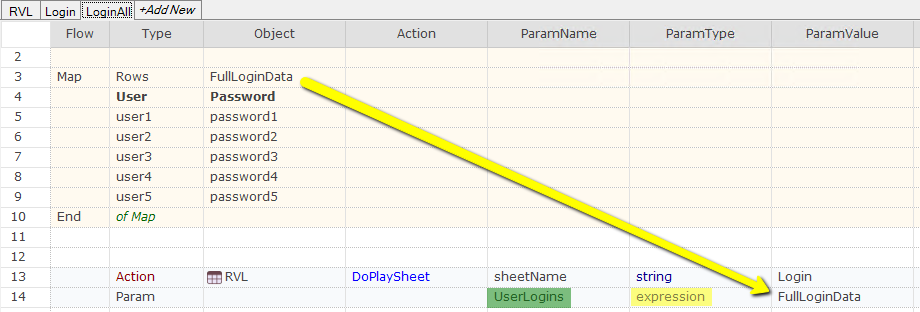
Sheet name: LoginAll
| Flow | Type | Object | Action | ParamName | ParamType | ParamValue |
|---|---|---|---|---|---|---|
| Map | Rows | FullLoginData | ||||
| User | Password | |||||
| user3 | password3 | |||||
| user4 | password4 | |||||
| user5 | password5 | |||||
| End | of Map | |||||
| Action | RVL | DoPlaySheet | sheetName | string | Login | |
| Param | UserLogins | expression | FullLoginData |
as a value to override the map UserLogins on the Login sheet:
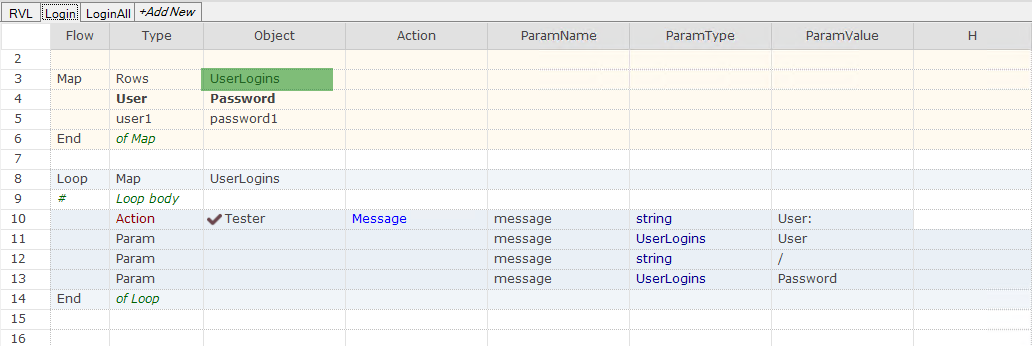
Sheet name: Login
| Flow | Type | Object | Action | ParamName | ParamType | ParamValue |
|---|---|---|---|---|---|---|
| Map | Rows | UserLogins | ||||
| User | Password | |||||
| user1 | password1 | |||||
| End | of Map | |||||
| Loop | Map | UserLogins | ||||
| # | Loop body | |||||
| Action | Tester | Message | message | string | User: | |
| Param | message | UserLogins | User | |||
| Param | message | string | / | |||
| Param | message | UserLogins | Password | |||
| End | of Loop |
RVL File¶
Default file format for RVL scripts is an Excel workbook. It makes it easier to combine data with script logic. Any RVL file has extension .rvl.xlsx and may be open in MS Excel directly.