Comments¶
Single Row Comments¶
RVL has two types of single line comments depending on the purpose.
Sometimes comment is used to exclude line of code from execution.
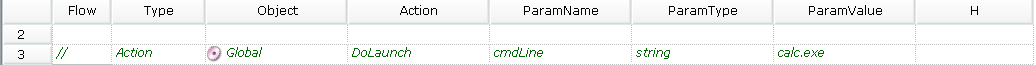
| Flow | Type | Object | Action | ParamName | ParamType | ParamValue |
|---|---|---|---|---|---|---|
| // | Action | Global | DoLaunch | cmdLine | string | calc.exe |
There is a special type of single row comments intended to put long text comments into the document.
Single row comment is displayed as long text providing that:
1. Flow is set to # or //
2. Text is completely typed into the Type cell.
3. Other cells after Type are empty.
In such case the text is displayed through the whole line:
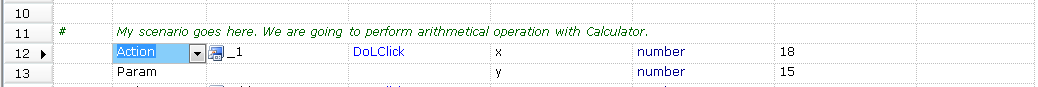
| Flow | Type | Object | Action | ParamName | ParamType | ParamValue |
|---|---|---|---|---|---|---|
| # | My scenario goes here. We are going to perform arithmetical operation with Calculator. | |||||
| Action | _1 | DoClick | x | number | 18 | |
| y | number | 15 |
Multiple Row Comments¶
Used to disable several rows of script:
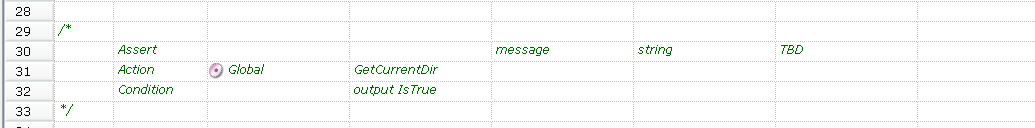
| Flow | Type | Object | Action | ParamName | ParamType | ParamValue |
|---|---|---|---|---|---|---|
| /* | ||||||
| Assert | message | string | TBD | |||
| Action | Global | GetCurrentDir | ||||
| Condition | output IsTrue | |||||
| */ |