Output View¶
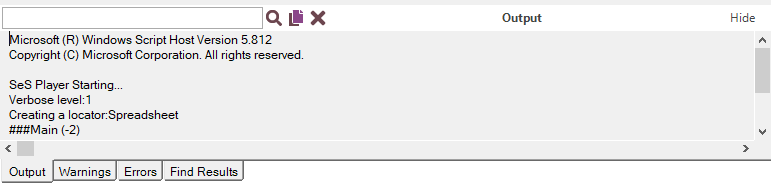
Purpose¶
The Output View displays Rapise output. The amount of output depends on the Verbosity Level.
How to Open¶
The Errors View is hidden in the Default Layout. You may then show it using View > Show > Output.
Writing to the Output View¶
Use the global Log() function to write to the Output View.
Widgets¶

- The text box is a search box.
- The icons from left to right are Find Next Entry
 , Copy Selected
, Copy Selected  , Clear All Text
, Clear All Text  .
. - Right tool
Hideused to collapse whole bottom panel. You may then show it usingView > Show > Output.