Properties View¶
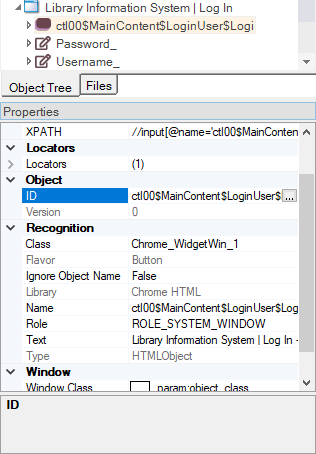
Purpose¶
To display the properties of the object, file, or folder you last clicked on. Objects are in the Object Tree View and files/folders are in the Test Files View.
Some properties are longer than fit into the editor field. So you may use ... button:
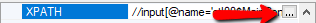
to show Value Editor:
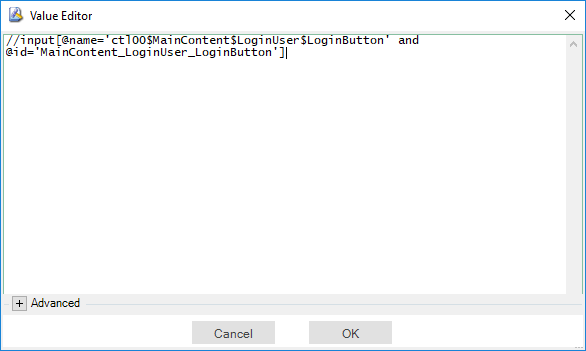
How to Open¶
The Properties Dialog is part of the Default Layout.