Defining Global Objects¶
Note
This feature requires Rapise 6.6+
Why¶
If you are building a framework and write custom functions in JavaScript you may combine the functions and define a global object. It will make RVL more readable and easier to write.
Compare variants A and B.
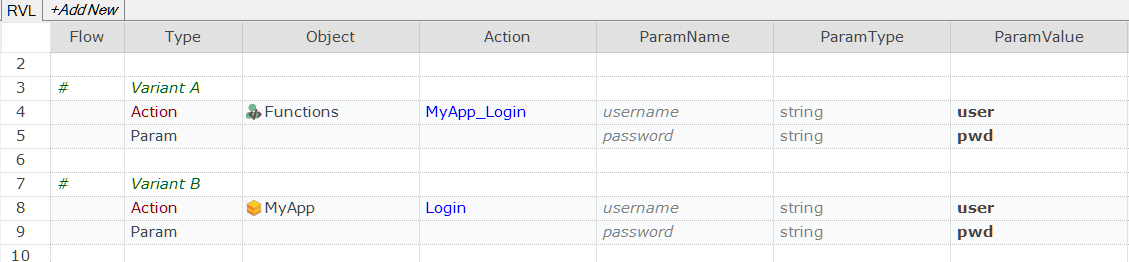
In variant A you choose Functions as an object and then select the custom function. In variant B you choose the global object and then it's action. The global object and it's actions can be seen in the Object Tree:
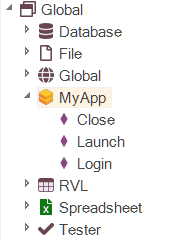
How¶
Let's see how to define your own global object.
First, you need a JavaScript file where you will define the actions of the object and declare the object itself. A good candidate for such a file is the main file of a user-defined library or simply User.js.
We'll use an example to explain the format of object definition. Here is the definition of a global object MyApp.
Example¶
// MyApp definition
// to generate metadata press Ctrl-Shift-F5
function MyApp_Launch()
{
}
function MyApp_Close()
{
}
function MyApp_Login(/**string*/ username, /**string*/ password)
{
Tester.Message("Logging as " + username + "/" + password);
}
_paramInfoMyApp_Login = {
_description: "Logs into the application",
_type: "boolean",
_returns: "`true` if login is ok",
username:
{
description: "Name of the user"
},
password:
{
description: "Pwd of the user"
}
}
SeSGlobalObject("MyApp");
Format¶
Every action of MyApp object is prefixed with MyApp_. We have three such actions: Launch,Close and Login.
function MyApp_Launch()
{
}
function MyApp_Close()
{
}
function MyApp_Login(/**string*/ username, /**string*/ password)
{
Tester.Message("Logging as " + username + "/" + password);
}
To declare the object use SeSGlobalObject call. It must be placed after definitions of all the actions.
SeSGlobalObject("MyApp");
You may specify action parameter types through comments /**<type>*/.
function MyApp_Login(/**string*/ username, /**string*/ password)
You may also describe actions and parameters using paramInfo objects (should have a name of format _paramInfo<action function name>).
_paramInfoMyApp_Login = {
_description: "Logs into the application",
_type: "boolean",
_returns: "`true` if login is ok",
username:
{
description: "Name of the user"
},
password:
{
description: "Pwd of the user"
}
}
Compile Metadata¶
When the object is declared you need to compile the metadata for it. To do this open the file where you defined the object and press Ctrl+Shift+F5.
Object Icons¶
If you want a specific icon for your object then create two .png files with dimensions 16x16 and 32x32, name them as <object name>16.png and <object name>32.png and place them beside the file where you declared the object.
Global Object vs Page Object¶
When comparing a Global Object and a Page Object, the following points should be noted:
- The structure of a Global Object is identical to that of a Page Object in JavaScript mode.
- However, a Page Object can have its own object repository and use objects from it.
- This includes widgets and API entry points that are available for a Page Object.
- A Global Object can be defined in a custom Library.
- A Page Object can only be defined as part of a testing framework.
- It is not possible to import or move a single Global Object, but it is possible to copy the entire Library that contains it.
- A Page Object can be imported from one testing framework to another.