Object Spy Dialog¶
Purpose¶
The Spy dialog is used to investigate hierarchy of UI elements in the application under test.
How to Open¶
There are three ways to open the Spy dialog:
-
Click the Spy button on the toolbar
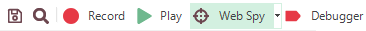
-
Select
Tools > Spyfrom the main menu -
Click the Spy button on the Recording Activity Dialog
Note: If you use this method, the dialog has an extra Learn Object button.
Choosing the type of Spy¶
You can change the type of Spy that will be launched by clicking on the down arrow to the right of the Spy icon in the main application toolbar:
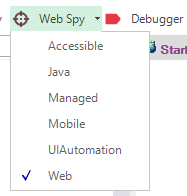
There are six types of Spy available.