Replace Text Dialog¶
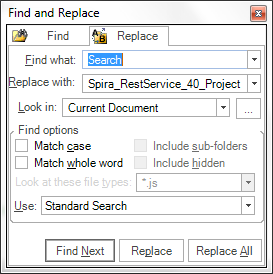
Purpose¶
Replace occurrences of the Search Term text with the Replacement Text in the currently visible Source Editor.
How to Open¶
Use main menu Edit > Find.
Replace Tab¶
- Find what: Place the string you would like to search for in the Find what text box.
- Look In: this option specifies where the search will take place. You can limit the search to: current document, current selection, current test, the entire test and subtests, or a specific folder.
- Match case option: If unselected, case is ignored in the search.
- Match whole word option: If set to true, parts of words will not count as matches.
- Replace with text-box: All occurrences of the string in the Find what text-box will be replaced with the string in the Replace with text-box when you press the Replace button.