Conditions¶
Conditions used in If and Assert statements.
Types of Conditions¶
Condition accepts one or two Params.
- There might be just one Param. Such condition is called unary, for example
param1 is trueoroutput1 is true. - There might be second Param. Such condition is called binary, for example
param1 == param2. - Condition parameter may be either Param or Action output.
- Param is some fixed value, variable or expression.
Binary condition with two *Param*s named param1 and param2:
| ... | Type | ... | Action | ParamName | ... |
|---|---|---|---|---|---|
| Param | param1 | ||||
| Condition | param1 == param2 | ||||
| Param | param2 |
Binary condition with Action and Param named output1 and param2:
| ... | Type | Object | Action | ParamName | ... |
|---|---|---|---|---|---|
| Action | MyButton | GetText | |||
| Condition | output1 == param2 | ||||
| Param | param2 |
Binary condition with two *Action*s named output1 and output2:
| ... | Type | Object | Action | ParamName | ... |
|---|---|---|---|---|---|
| Action | MyButton1 | GetText | |||
| Condition | output1 != output2 | ||||
| Action | MyButton2 | GetText |
Unary condition with Param param1:
| ... | Type | ... | Action | ParamName | ... |
|---|---|---|---|---|---|
| Param | param1 | ||||
| Condition | param1 IsFalse |
Unary condition with Action output1:
| ... | Type | Object | Action | ParamName | ... |
|---|---|---|---|---|---|
| Action | MyButton | GetEnabled | |||
| Condition | output1 IsTrue |
All Conditions¶
Unary conditions with Param¶
| Caption | Description |
|---|---|
param1 IsTrue |
Check if param1 is true |
param1 IsFalse |
Check if param1 is false |
param1 IsNull |
Check if param1 is null |
param1 IsNotNull |
Check if param1 is NOT null |
param1 IsSet |
Check if param1 is NOT null, false, 0, empty string or undefined |
param1 IsNotSet |
Check if param1 is null, 0, false, empty string or undefined |
Unary conditions with Action¶
| Caption | Description |
|---|---|
output1 IsTrue |
Check if output1 is true |
output1 IsFalse |
Check if output1 is false |
output1 IsNull |
Check if output1 is null |
output1 IsNotNull |
Check if output1 is NOT null |
output1 IsSet |
Check if output1 is NOT null, false, 0, empty string or undefined |
output1 IsNotSet |
Check if output1 is null, 0, false, empty string or undefined |
Binary conditions with *Param*s¶
| Caption | Description |
|---|---|
param1 == param2 |
Check if param1 equals to param2 |
param1 != param2 |
Check if param1 NOT equal to param2 |
param1 > param2 |
Check if param1 is more than param2 |
param1 >= param2 |
Check if param1 is more or equal to param2 |
param1 <= param2 |
Check if param1 is less or equal to param2 |
param1 < param2 |
Check if param1 is less than param2 |
param1 contains param2 |
Check if param1 contains param2 as substring |
CmpImage param1, param2 |
Compare 1st image and image represented by param2 |
Binary conditions with Action and Param¶
| Caption | Description |
|---|---|
output1 == param2 |
Check if output1 equals to param2 |
output1 != param2 |
Check if output1 NOT equal to param2 |
output1 > param2 |
Check if output1 is more than param2 |
output1 >= param2 |
Check if output1 is more or equal to param2 |
output1 <= param2 |
Check if output1 is less or equal to param2 |
output1 < param2 |
Check if output1 is less than param2 |
output1 contains param2 |
Check if output1 contains param2 as substring |
CmpImage output1, param2 |
Compare 1st image and image represented by param2 |
Binary conditions with *Action*s¶
| Caption | Description |
|---|---|
output1 == output2 |
Check if output1 equals to output2 |
output1 != output2 |
Check if output1 NOT equal to output2 |
output1 > output2 |
Check if output1 is more than output2 |
output1 >= output2 |
Check if output1 is more or equal to output2 |
output1 <= output2 |
Check if output1 is less or equal to output2 |
output1 < output2 |
Check if output1 is less than output2 |
output1 contains output2 |
Check if output1 contains output2 as substring |
CmpImage output1, output2 |
Compare 1st image and image represented by output2 |
And, Or Conditions¶
It is possible to make more complex conditions by using And and Or keyword in the Flow column.
| Flow | Type | Object | Action | ParamName | ParamType | ParamValue |
|---|---|---|---|---|---|---|
| If | Param | param1 | variable | Result1 |
||
| Condition | param1 IsFalse | |||||
| And | Param | param1 | variable | Result2 |
||
| Condition | param1 IsTrue | |||||
| # | If Block | |||||
| End | of If |
This piece forms a condition checking that Result1 is false AND Result2 is true at the same time.
| Flow | Type | Object | Action | ParamName | ParamType | ParamValue |
|---|---|---|---|---|---|---|
| If | Action | MyButton | GetEnabled | |||
| Condition | output1 IsFalse | |||||
| Or | Param | param1 | variable | Result1 |
||
| Condition | param1 IsTrue | |||||
| # | If Block | |||||
| End | of If |
This piece forms a condition checking that MyButton is Enabled OR Result2 is true at the same time.
Examples¶
Condition is never used alone. You may find examples of conditions in chapters devoted to Assertions and If-Then-Else.
Short Condition Syntax¶
All binary conditions with param2 take 3 rows. Sometimes it is more convenient to use shorter 2 row syntax where param2 value is specified on the same row as the condition itself:
| Flow | Type | Object | Action | ParamName | ParamType | ParamValue |
|---|---|---|---|---|---|---|
| Param | param1 | ... | ... | |||
| Condition | param1 == param2 | param2 | ... | ... | ||
Here is the same condition presented in 3 rows (default) and 2 rows (short) form:
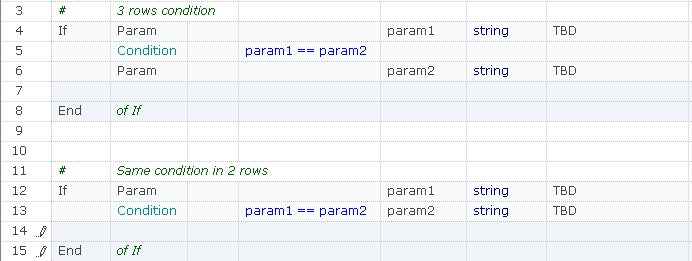
| Flow | Type | Object | Action | ParamName | ParamType | ParamValue |
|---|---|---|---|---|---|---|
| # | 3 rows condition | |||||
| If | Param | param1 | string | TBD | ||
| Condition | param1 == param2 | |||||
| Param | param2 | string | TBD | |||
| End | of If | |||||
| # | Same condition in 2 rows | |||||
| If | Param | param1 | string | TBD | ||
| Condition | param1 == param2 | param2 | string | TBD | ||
| End | of If |
2 rows condition syntax together with If-Else may be used to mimic a switch statement:
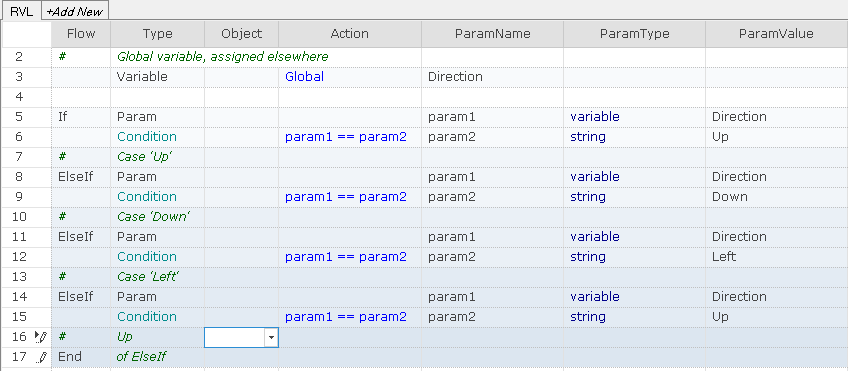
| Flow | Type | Object | Action | ParamName | ParamType | ParamValue |
|---|---|---|---|---|---|---|
| # | Global variable, assigned elsewhere | |||||
| Variable | Global | Direction | ||||
| If | Param | param1 | variable | Direction | ||
| Condition | param1 == param2 | |||||
| Param | param2 | string | Up | |||
| # | Case 'Up' | |||||
| ElseIf | Param | param1 | variable | Direction | ||
| Condition | param1 == param2 | |||||
| Param | param2 | string | Down | |||
| # | Case 'Down' | |||||
| ElseIf | Param | param1 | variable | Direction | ||
| Condition | param1 == param2 | param2 | string | Left | ||
| # | Case 'Left' | |||||
| ElseIf | Param | param1 | variable | Direction | ||
| Condition | param1 == param2 | |||||
| Param | param2 | string | Right | |||
| # | Case 'Right' | |||||
| End | of ElseIf |
If there is an Action result used instead of param then it is recommended to first save it to the Variable.