Create Sub-Test Dialog¶
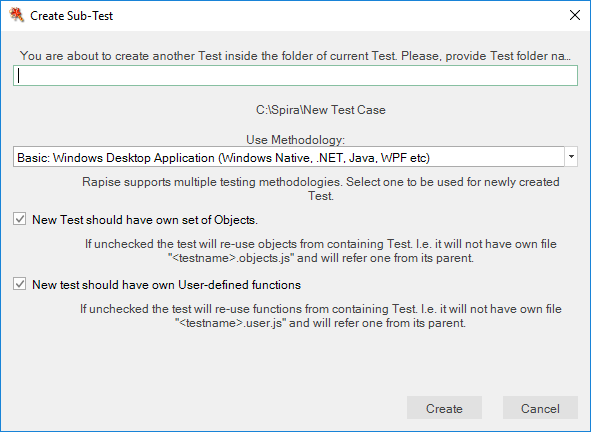
Purpose¶
Create a sub-test.
-
New test should have own set of Objects: Uncheck it if you want to create a scenario re-using objects from parent test.
-
New test should have own User-defined functions: Uncheck it if you want to create a scenario re-using utility functions from its parent test.The Sub-Test is always created inside the folder of its parent test. If parent test is saved to a new location then sub-test is also saved as a sub-folder of a new location.
How to Open¶
Choose Create Sub-Test... in the context menu of a folder in Test Files view.