Oracle Forms Support¶
Overview¶
Rapise Oracle Forms Library enables recording, learning and playback of various Oracle Forms controls.
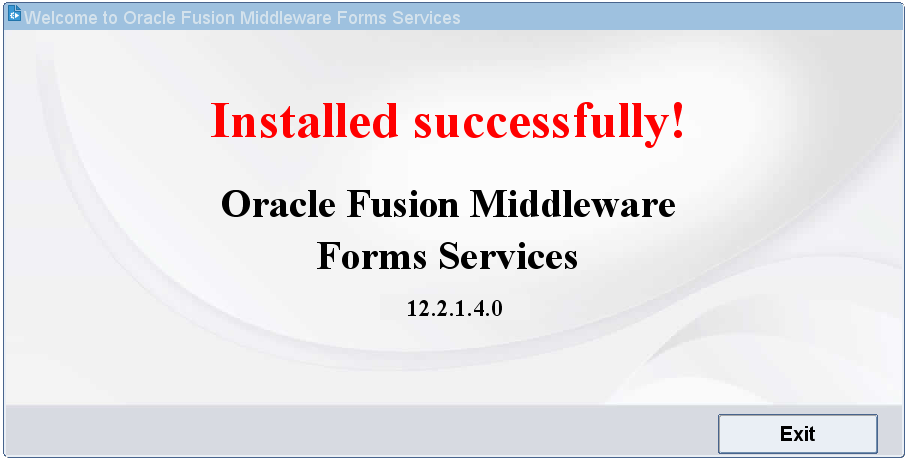
Supported Oracle Forms Versions¶
Rapise 7.1 has support for Oracle Forms version 10 and higher.
Supported Java Versions¶
Integration should work with other versions of Java (5 and higher).
Preparing Environment¶
1. Java Support¶
Don't forget to deploy Rapise Java bridge as described here.
2. _JAVA_OPTIONS¶
You need to set environment variable _JAVA_OPTIONS.
"-javaagent:C:\Program Files (x86)\Inflectra\Rapise\Extensions\JavaWrapper\Agents\PreMainAgent.jar" "-Djava.security.policy=C:\Program Files (x86)\Inflectra\Rapise\Extensions\JavaWrapper\Agents\file.policy"
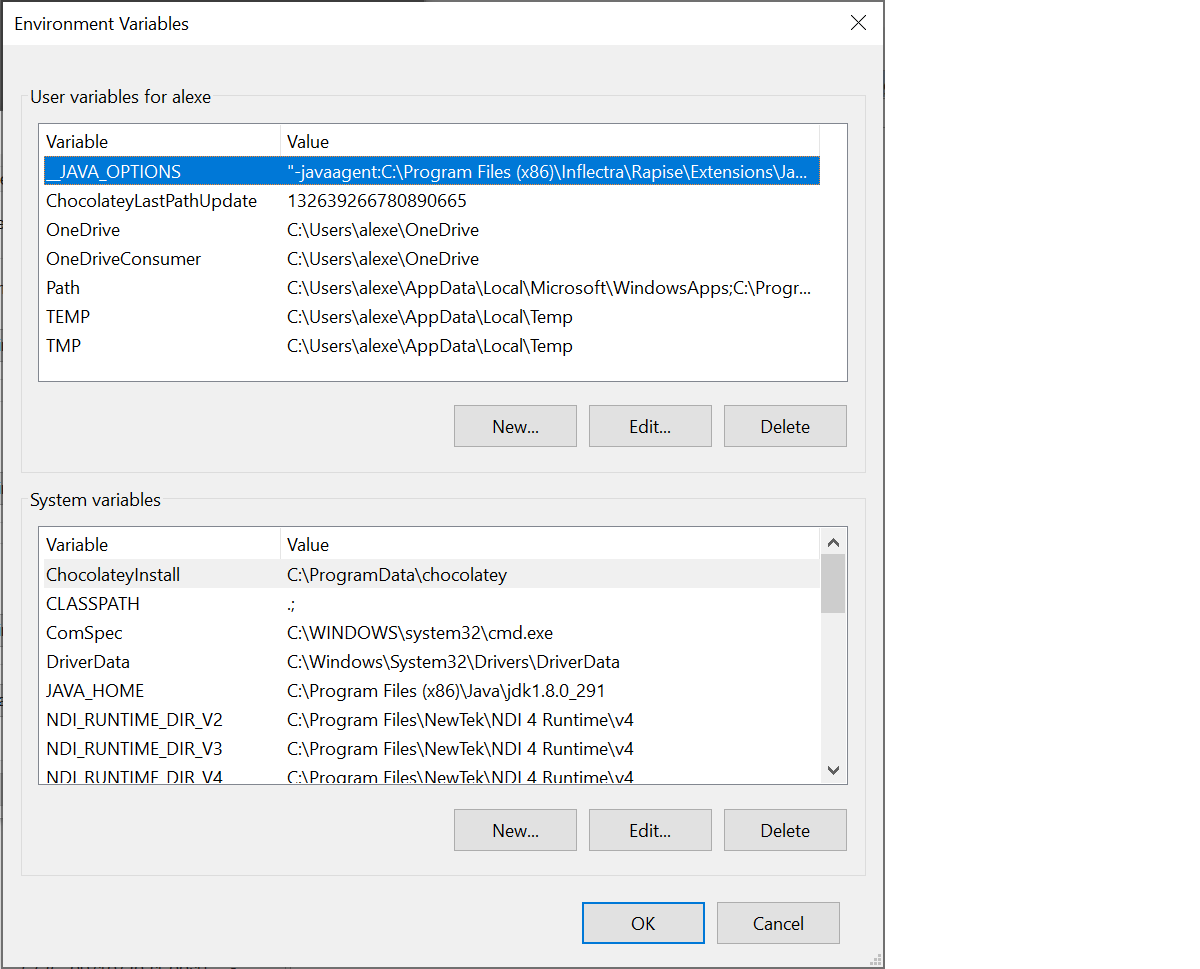
It may be set it through system or user Environment variables. Also, if your application is launched through the .bat file, you may assign _JAVA_OPTIONS there:
...
set _JAVA_OPTIONS="-javaagent:C:\Program Files (x86)\Inflectra\Rapise\Extensions\JavaWrapper\Agents\PreMainAgent.jar" "-Djava.security.policy=C:\Program Files (x86)\Inflectra\Rapise\Extensions\JavaWrapper\Agents\file.policy"
...
rem <launch of the application.jar>
Setting _JAVA_OPTIONS globally may affect other software or tools, so, in case of any problems you may remove this variable or rename it to something else.
3. Change the Launch URL¶
See Launching Oracle Forms Application to learn more about the changes to the launch process that needs to be done to enable testing
Launching Oracle Forms Application¶
There are two major ways on how your application may be started: using Internet Explorer or using Java Web Start (.jnlp file).
In either case, you need to make sure that the URL to the application contains the following parameters:
From Internet Explorer¶
You need to append the following parameter to the URL:
...&record=names
In case of Internet Explorer this means that URL contains this part:
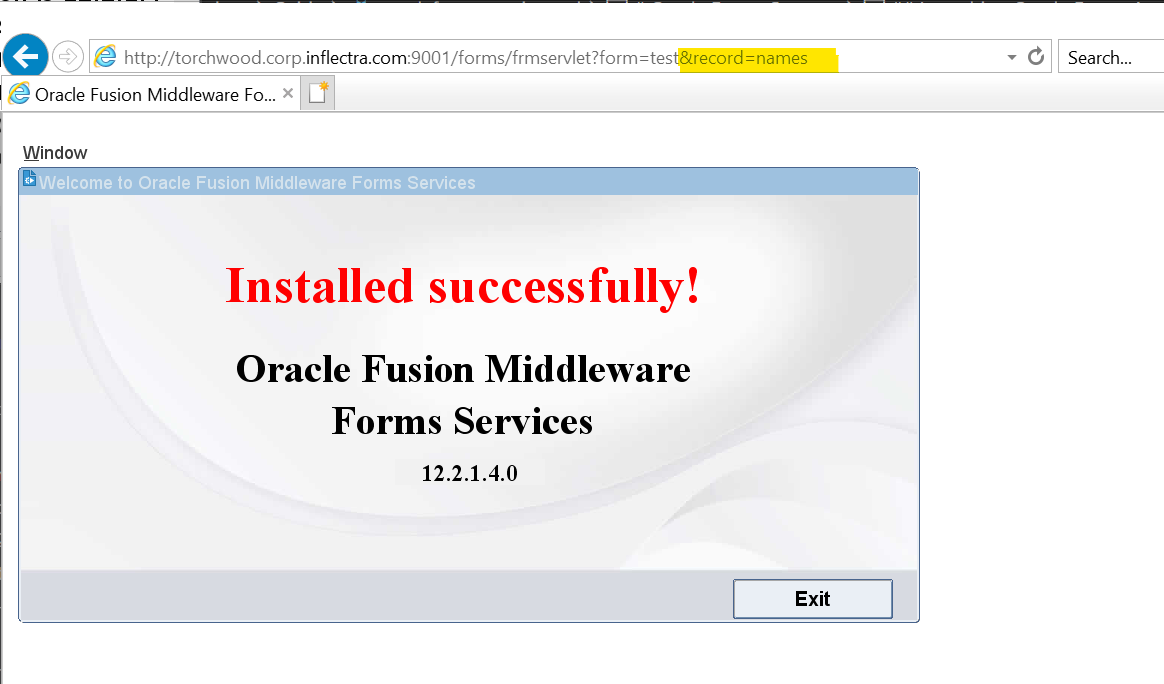
From Java Web Start .jnlp File¶
`...&38;record=names
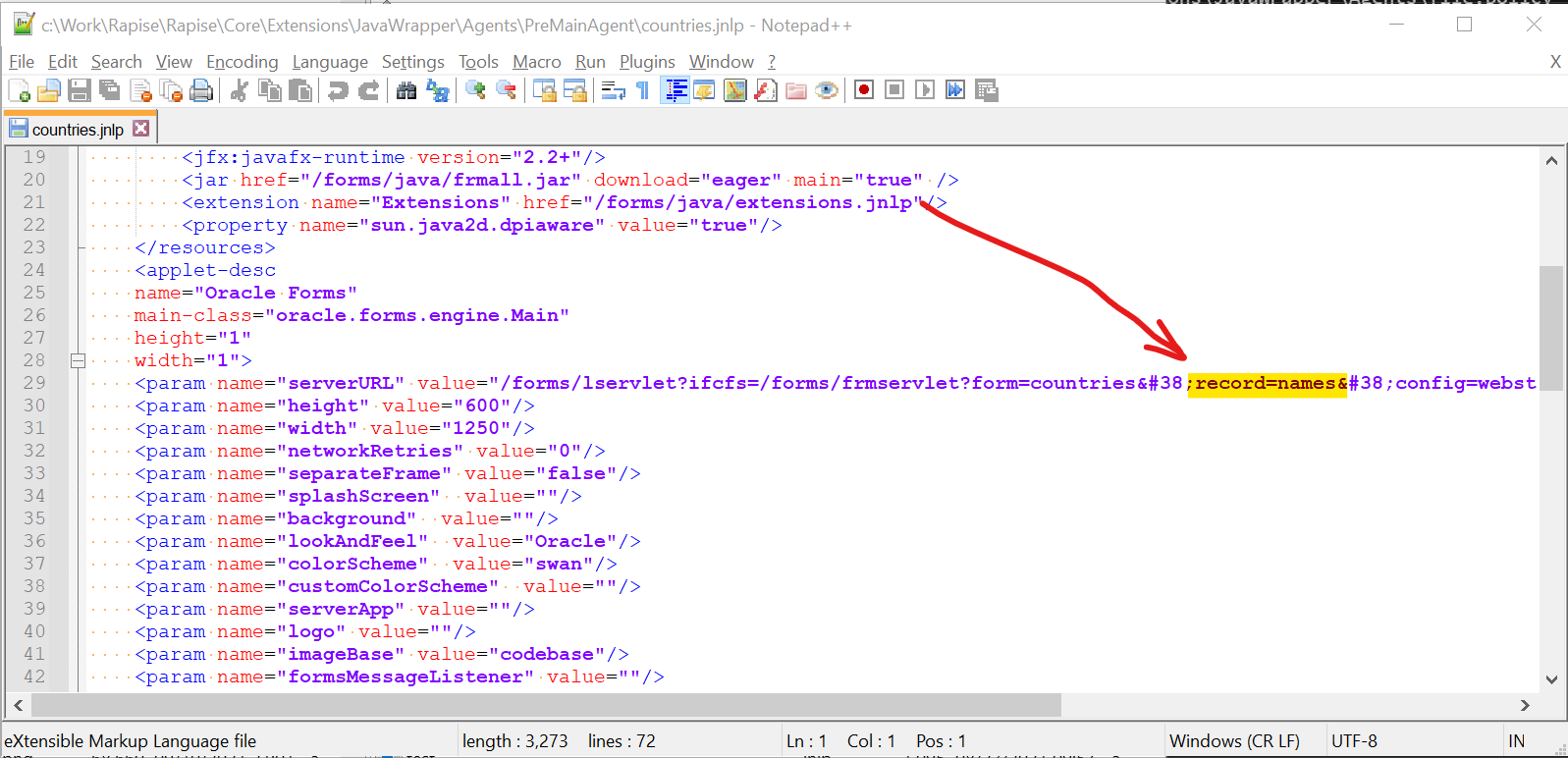
Global Object¶
Rapise Oracle Forms Library includes OracleForms global object. It mostly used to deal with main menu, notifications and status bar.