RVL.DoPlaySheet and RVL.DoPlayScript¶
DoPlayScript(/**string*/ scriptPath, /**string*/ sheetName)
Play RVL sheet sheetName from workbook scriptPath.
scriptPath: Path to scriptsheetName: Excel sheet containing the script- [extraParams]: default variable values
DoPlaySheet(/**string*/ sheetName)
Play RVL sheet sheetName from current workbook.
sheetName: Excel sheet containing the script- [extraParams]: default variable values
Passing Input Parameters¶
Extra parameters [extraParams] used in these calls are default values for local variables defined in the destination scripts.
So the following call:
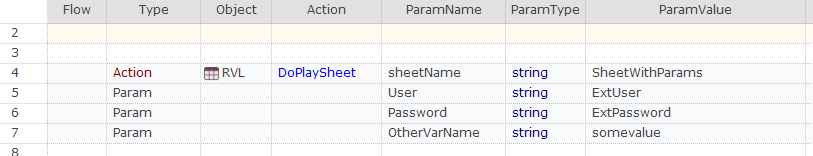
Sheet name: RVL
| Flow | Type | Object | Action | ParamName | ParamType | ParamValue |
|---|---|---|---|---|---|---|
| Action | RVL | DoPlaySheet | sheetName | string | SheetWithParams | |
| Param | User | string | ExtUser | |||
| Param | Password | string | ExtPassword | |||
| Param | OtherVarName | string | somevalue | |||
passes User=ExtUser, Password=ExtPassword, OtherVarName=somevalue to the destination script. It may now be used as follows:
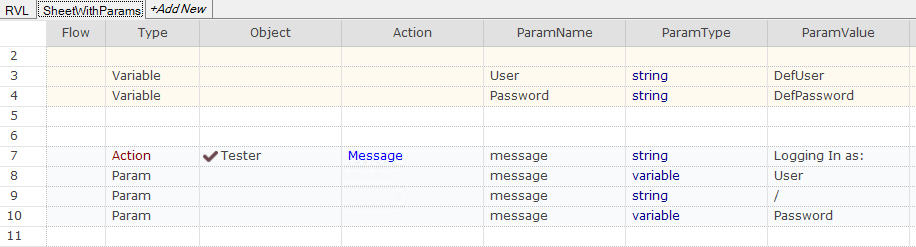
Sheet name: SheetWithParams
| Flow | Type | Object | Action | ParamName | ParamType | ParamValue |
|---|---|---|---|---|---|---|
| Variable | User | string | DefUser | |||
| Variable | Password | string | DefPassword | |||
| Action | Tester | Message | message | string | Logging In as: | |
| Param | message | variable | User | |||
| Param | message | string | / | |||
| Param | message | variable | Password |
So local variable User is assigned to value ExtUser when called. However, if you play this sheet using Play Sheet then this variable would have value DefUser.
This helps to make sheets more universal: it should be possible to execute the sheet or any statement in a sheet alone as well as call it from outside and pass parameters.