Tests and Sub-Tests¶
Please note that the concept of Sub-Tests has been deprecated since Rapise 8. We recommend using Testing Frameworks as a seamless and natural approach to organizing your tests.
The concept of Sub-Test provides a flexible and organized approach to working with tests. By utilizing sub-tests, you can achieve the following objectives:
- Create multiple test scenarios that operate on the same set of objects and functions.
- Organize different test scenarios within a single workspace.
- Utilize sub-tests for conducting cross-browser tests.
We will consider each of described goals separately. The test containing the sub-test(s) we will call base or parent test.
Shared Object Repository and Shared Functions¶
In this case parent test contains all learned objects and user-defined functions.
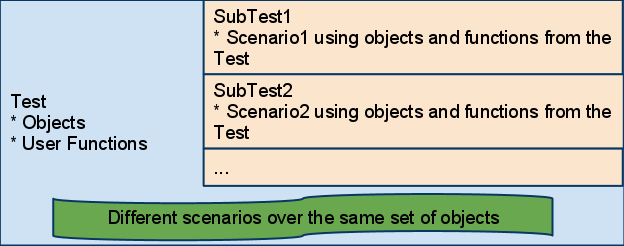
For example, the parent test may have objects User Name, Password, Sign On. And function
function Login(username, password)
{
...
}
SubTest1 may be used to check login with valid credentials, Main.js from SubTest1 looks like:
function Test(params)
{
Login("validuser", "validpassword");
// Now check that login is successful
Tester.Assert("Login leads to welcome message: ", Global.DoWaitFor('Welcome_User'));
}
SubTest2 may be used to check login with invalid Credentials (i.e. it is a fail-test). Main.js from SubTest2 looks like:
function Test(params)
{
Login("invaliduser", "invvalidpassword");
// Now check that login is successful
Tester.Assert("Login leads to invalid user object: ", Global.DoWaitFor('Invalid_User'));
}
Function Login and objects Welcome_User and Invalid_User are defined in the parent test. The sub-tests are just implementing various scenarios for the same set of objects.
Local Object Repository and Local Functions¶
Each test has its own objects, functions and scenarios.
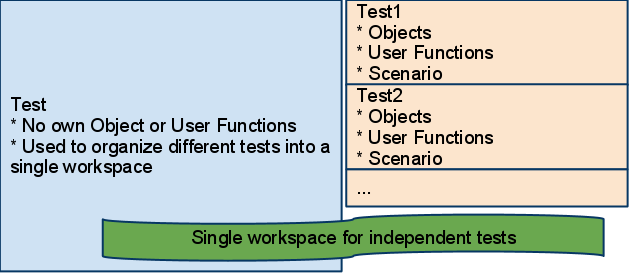
The usage of such an approach is well demonstrated by example. We created a test called SampleMaster and put all Rapise samples into it by using Add File context menu in the the Test Tree dialog. Finally the Files tree looks like:
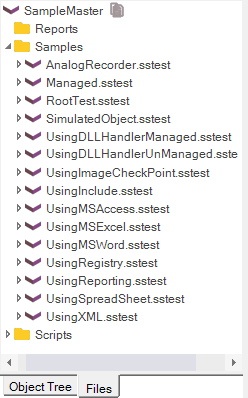
All tests in this tree are independent. We use the Sample Master to manage all the tests from a single environment.
Nested Sub-Tests¶
Sub-test may have its own nested sub-tests. In this example the parent test contains reference to CreateNewBook sub-test having Login and Logout sub-tests inside:

Sub-Test Properties¶
Sub-test properties are available from the Tag property in the Properties pane:
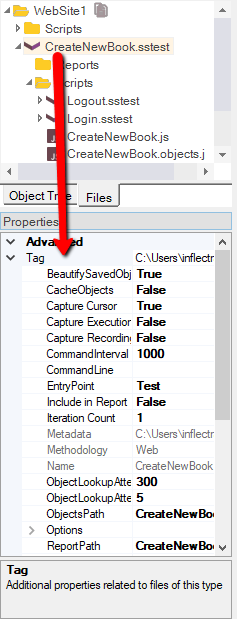
Sub-Test Context Menu¶
The following options are available in the context menu for each of the sub-tests:
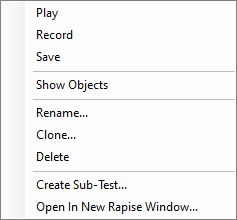
- Play: Execute selected sub-test
- Record: Start recording into selected sub-test
- Save: Save options of a sub-test
- Show Objects: Show objects form a sub-test in the Object Tree
- Rename: Rename this sub-test
- Clone: Make a copy of the sub-test
- Delete: Remove reference to a sub-test from its parent test
- Create Sub-Test...: Create nested sub-test. It is typical for larger frameworks to have several nested levels of tests for convenience.
- Open in New Rapise Window...: By default double-click on the sub-test opens it in the current Rapise window. In the case that you need to have both current test and sub-test open simultaneously you may use this option.
%WORKDIR% and Frameworks¶
Test and sub-tests is a recommended way to set up test frameworks with Rapise. %WORKDIR% is set to the root test path and it is recommended to use it to refer to other tests or data files.
See sample framework https://github.com/Inflectra/rapise-framework-examples/tree/master/SpiraFriendlyWithRvlAndUserLib