If - Else¶
If using for branching statements in RVL.
Basic branch statement has 2 parts: 1st row is If flow with Condition:
If¶
| Flow | Type | ... | Action | ParamName | ... |
|---|---|---|---|---|---|
| If | Param | param1 | |||
| Condition | condition statement | ||||
| Param | param2 | ||||
| some | actions | go | here | ||
| End |
Actions after If condition and up to End statement are executed when condition is truth.
If-Else¶
If-Else statement is similar to If with one extension. It contains an alternative Else section that is executed when If condition is false:
| Flow | Type | ... | Action | ParamName | ... |
|---|---|---|---|---|---|
| If | Param | param1 | |||
| Condition | condition statement | ||||
| Param | param2 | ||||
| # | some | actions | go | here | |
| Else | |||||
| # | other | actions | go | here | |
| End |
If-ElseIf¶
ElseIf is a way to establish a chain of conditions. Each condition is evaluated with previous is false.
If-Else statement is similar to If with one extension. It contains an alternative Else section that is executed when If condition is false:
| Flow | Type | ... | Action | ParamName | ... |
|---|---|---|---|---|---|
| If | Param | param1 | |||
| Condition | condition statement | ||||
| Param | param2 | ||||
| # | some | actions | go | here | |
| ElseIf | Param | param1 | |||
| Condition | condition statement | ||||
| Param | param2 | ||||
| # | other | actions | go | here | |
| End |
There may be many ElseIf` blocks:
| Flow | Type | Object | Action | ParamName | ParamType | ParamValue |
|---|---|---|---|---|---|---|
| If | Param | param1 | ||||
| Condition | condition statement | |||||
| Param | param2 | |||||
| # | some | actions | go | here | ||
| ElseIf | Param | param1 | ||||
| Condition | condition statement | |||||
| Param | param2 | |||||
| # | other | actions | go | here | ||
| ElseIf | Param | param1 | ||||
| Condition | condition statement | |||||
| Param | param2 | |||||
| # | other | actions | go | here | ||
| End |
And there might also be an Else block in the end:
| Flow | Type | Object | Action | ParamName | ParamType | ParamValue |
|---|---|---|---|---|---|---|
| If | Param | param1 | ||||
| Condition | condition statement | |||||
| Param | param2 | |||||
| # | some | actions | go | here | ||
| ElseIf | Param | param1 | ||||
| Condition | condition statement | |||||
| Param | param2 | |||||
| # | other | actions | go | here | ||
| ElseIf | Param | param1 | ||||
| Condition | condition statement | |||||
| Param | param2 | |||||
| # | other | actions | go | here | ||
| Else | ||||||
| # | other | actions | go | here | ||
| End |
Examples¶
Check if Log In link available. If so, do login:
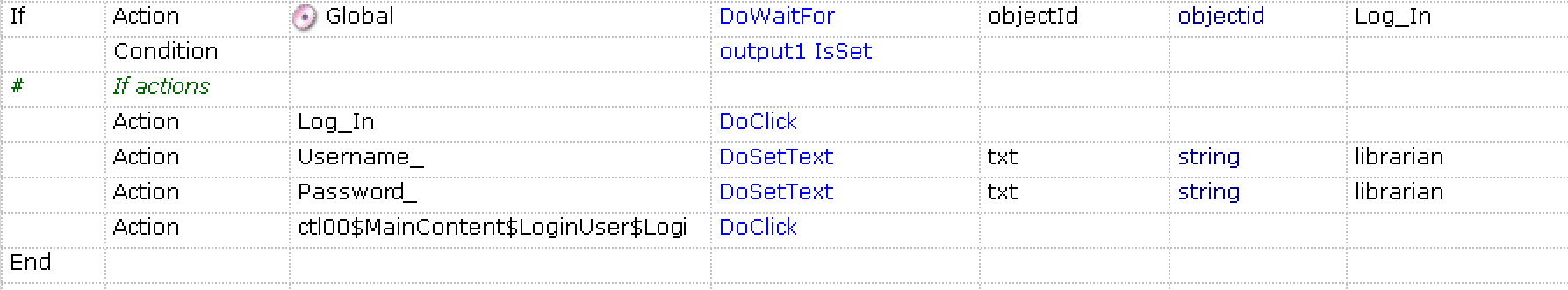
| Flow | Type | Object | Action | ParamName | ParamType | ParamValue |
|---|---|---|---|---|---|---|
| If | Action | Global | DoWaitFor | objectId | objectId | Log_In |
| Condition | output1 IsSet | |||||
| # | If actions | |||||
| Action | Log_In | DoClick | ||||
| Action | Username | DoSetText | txt | string | librarian | |
| Action | Password | DoSetText | txt | string | librarian | |
| Action | ctl00MainContentLoginUser$LoginButton | DoClick | ||||
| End |
Check if we use old version of OS and assign a variable OldWindows accordingly:
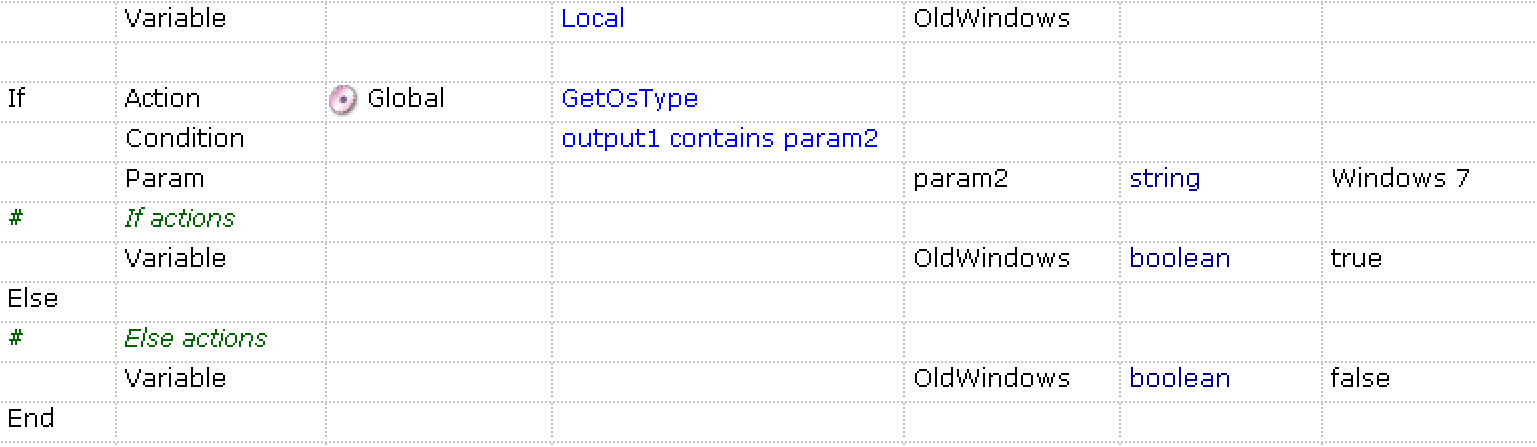
| Flow | Type | Object | Action | ParamName | ParamType | ParamValue |
|---|---|---|---|---|---|---|
| If | Action | Global | GetOsType | |||
| Condition | output1 contains param2 | |||||
| Param | param2 | string | Windows 7 | |||
| # | If actions | |||||
| Variable | OldWindows | boolean | true | |||
| Else | ||||||
| # | Else actions | |||||
| Variable | OldWindows | boolean | false | |||
| End |