RVL Object¶
Some common tasks related to script execution, such as calling scripts, executing separate sheets, returning, exiting and bailing out is served by RVL.
Actions¶
DoPlayScript¶
RVL.DoPlayScript(/**string*/ scriptPath, /**string*/ sheetName)
Play RVL sheet sheetName from workbook scriptPath passing [extraParams] for variable values.
scriptPath: Path to scriptsheetName: Excel sheet containing the script- [extraParams]: default variable values see RVL Extra Params
DoPlaySheet¶
RVL.DoPlaySheet(/**string*/ sheetName)
Play RVL sheet sheetName from current workbook passing [extraParams] for variable values.
sheetName: Excel sheet containing the script- [extraParams]: default variable values see RVL Extra Params
DoPlayTest¶
RVL.DoPlayTest(/**string*/ sstestPath)
Executes specified test with passing of additional arguments specified as extraParams. It is an analog of Global.DoInvokeTest
sstestPath: Path to test- [extraParams]: Param values to be passed into test. May then be accessed via Tester.GetParam.
To pass sheet name use extra param name sheetName. The test at sstestPath should have Test function defined like this
function Test(params)
{
RVL.DoPlayScript("Main.rvl.xlsx", Tester.GetParam("sheetName", "RVL"));
}
DoPlayTestParallel¶
RVL.DoPlayTestParallel(/**string*/ sstestPath, /**objectId*/ threadsMap)
Executes specified test in parallel threads passing additional arguments specified by in threadsMap map. There are as many threads as there are rows in the map.
sstestPath: Path to testthreadsMap: The name of the map defining params. 1st column - Thread ID (alphanumeric, i.e. THREAD01), other columns - parameter variables, i.e. column nameg_browserLibrary, values 'Selenium Chrome', 'Selenium Firefox', etc.- [extraParams]: Global variable values common for all threads.
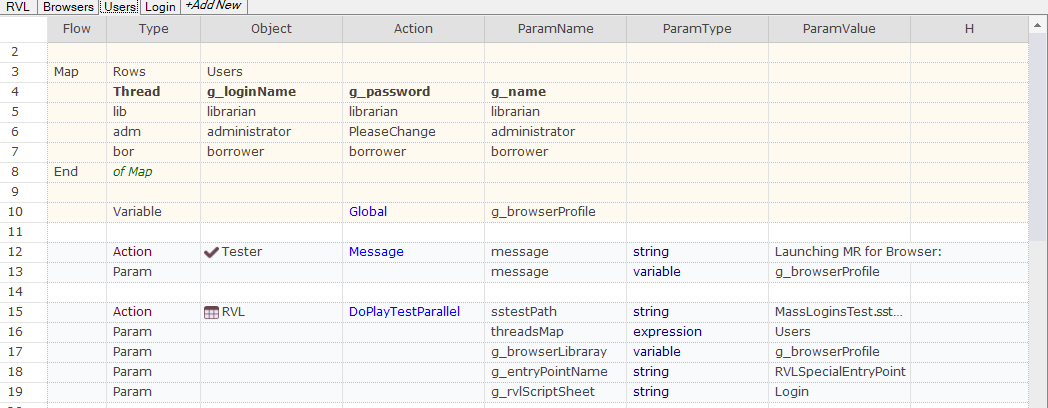
Sheets: RVL | Browsers | Users | Login
| Flow | Type | Object | Action | ParamName | ParamType | ParamValue |
|---|---|---|---|---|---|---|
| Map | Rows | Users | ||||
| Thread | g_loginName | g_password | g_name | |||
| lib | librarian | librarian | librarian | |||
| adm | administrator | PleaseChange | administrator | |||
| bor | borrower | borrower | ||||
| End | of Map | |||||
| Variable | Global | g_browserProfile | ||||
| Action | Tester | Message | message | string | Launching MR for Browser: | |
| Param | message | variable | g_browserProfile | |||
| Action | RVL | DoPlayTestParallel | sstestPath | string | MassLoginsTest.sstest | |
| Param | threadsMap | expression | Users | |||
| Param | g_browserLibrary | variable | g_browserProfile | |||
| Param | g_entryPointName | string | RVL Special EntryPoint | |||
| Param | g_rvlScriptSheet | string | Login | |||
(Note: In this example extraParams are g_browserLibrary, g_entryPointName, g_rvlScriptSheet)
See Also¶
- Rapise with Selenium Grid - Parallel Test Execution (video)
- Rapise with Selenium Grid - Nested Parallel Test Execution (video)
DoRunTest¶
RVL.DoRunTest(/**string*/ sstestPath)
Executes specified test using Global.DoRunTest but passing any extra parameters as 'params' object to invoked test. Requires Rapise 8.1+.
sstestPath: Path to test- [extraParams]: default variable values see RVL Extra Params
Exit¶
Break execution at the specified line, with given message added to the report. This method should be called from within RVL sheet only.
message: Exit messageisError: Specify 'false' if you want just exit without exit message
Example 1: Exit normally, return value of ReturnValue variable:
| Flow | Type | Object | Action | ParamName | ParamType | ParamValue |
|---|---|---|---|---|---|---|
| Action | RVL | Exit | message | variable | ReturnValue |
Example 2: Exit with error:
| Flow | Type | Object | Action | ParamName | ParamType | ParamValue |
|---|---|---|---|---|---|---|
| Action | RVL | Exit | message | string | Execution Failed | |
| Param | isError | boolean | true |
GetDropdownValue¶
RVL.GetDropdownValue(/**string*/id, /**string*/idList, /**string*/valList, /**string*/xlsPath)
Remap dropdown value from one list to another
id: Value to remap, the value should be from the columnidList.idList: Column name of the list whereidbelongs to.valList: Column name of the list with values.xlsPath: Optional path toDropdowns.xlsx. If not specified then%WORKDIR%\Dropdowns.xlsxis used.
Example. Suppose we have the following definitions of dropdowns:
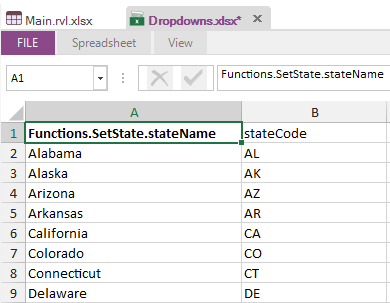
Then the call
var stateCode = RVL.GetDropdownValue(stateName,
"Functions.SetState.stateName",
"stateCode")
would return state code for state name. I.e. if stateName="Colorado" then returned value is "CO".
See also RVL Editor Param Dropdowns
Return¶
Finish execution of current sheet. This method should be called from within RVL sheet only.
message: Return message
Example 1: Finish execution of current sheet, return value of ReturnValue variable:
| Flow | Type | Object | Action | ParamName | ParamType | ParamValue |
|---|---|---|---|---|---|---|
| Action | RVL | Return | message | variable | ReturnValue |
SetLocatorOpts¶
RVL.SetLocatorOpts(/**objectid*/ objectid, {optname:optvalue,...})
Set additional locator options for specified object. This is a way to modify various script parameters such as locator, xpath, url and thus find different objects.
objectid{/**objectid*/}: Object ID
Example:
| Flow | Type | Object | Action | ParamName | ParamType | ParamValue |
|---|---|---|---|---|---|---|
| Action | RVL | SetLocatorOpts | objectid | objectid | MyButton | |
| Param | locator_param1 | string | new value1 | |||
| Param | locator_param2 | string | new value2 |
All params going after objectid are optional and depend on specified object's locator.
If you want to reset all values to default value call this method with just objectid and no additional parameters.
FormatString¶
RVL.FormatString(/**string*/fmtString, {optname:optvalue,...})
Format string according to the specified template. Template may contain placeholder values enclosed in curly braces, i.e.: My name is {name}.
| Flow | Type | Object | Action | ParamName | ParamType | ParamValue |
|---|---|---|---|---|---|---|
| Action | RVL | FormatString | fmtString | string | {first} plus {second} equals to {result} |
|
| Param | first | string | one |
|||
| Param | second | string | five |
|||
| Param | result | string | 6 |
This Action should put string value one plus five equals to 6 into the variable LastResult.
Properties¶
CurrentScriptPath¶
RVL.GetCurrentScriptPath()
Return path to currently executed .rvl.xls file.
CurrentScriptSheet¶
RVL.GetCurrentScriptSheet()
Return sheet name of the currently executed .rvl.xls file.