Defining Functions¶
Purpose¶
The Rapise test script is in JavaScript. You may define as many JavaScript functions as you would like to call from your test script.
Usage¶
There are three ways to maintain additional functions: (1) In Common.js (2) Inside your test script and (3) in an external file.
Inside your Test Script¶
In Common.js¶
Preferred way is to have a testing framework and with shared file. Its default name Common.js although you may have other files marked with shared tag and thus being automatically loaded during playback and shown in the shared node.
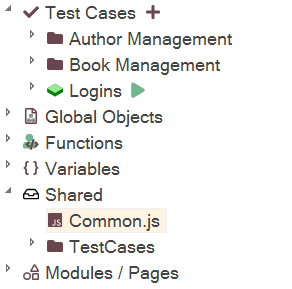
In User.js¶
It is recommended to put test case specific functions into User.js file available in any test from its creation (in most cases it is not needed and Common.js is preferred:
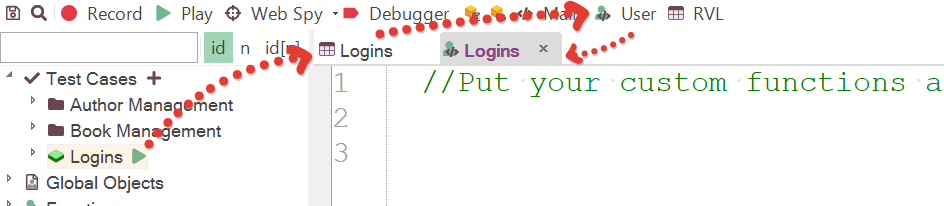
This file is automatically attached into every script. All variables and functions defined in it may be used in the test. User-defined functions are also available under the Functions node in the Object Tree:
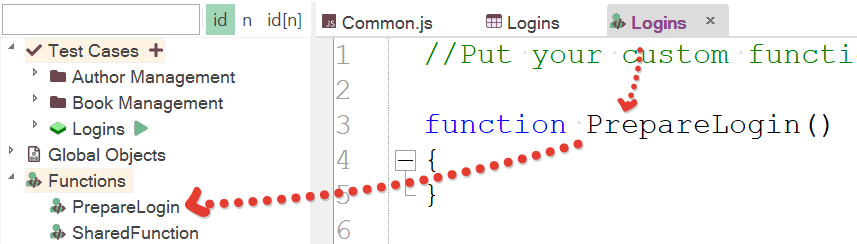
You may also open User.js from the Files Tree:
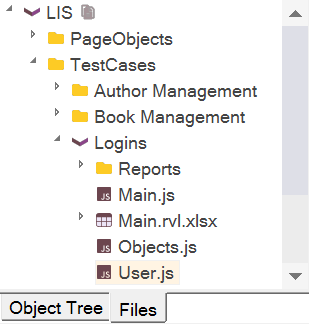
In an External File¶
You can define your function in another file and include it. Although more common is to include external files into Common.js or into User.js:
For example:
External.js:
// Withdraw is defined inside the "Test" function
function Withdraw(amount)
{
Log("Start Withdraw of:"+amount);
// Withdraw logic is here
}
Main.js:
function Test()
{
eval(File.Include('External.js'));
Withdraw(12.34);
// Deposit is defined in "UtilityFunctions.js"
Deposit(56.78);
}
See Also¶
- To learn more about what the Script Recorder will change in your test script, see Multiple Recordings.