Incident Logging¶
Screenshot¶
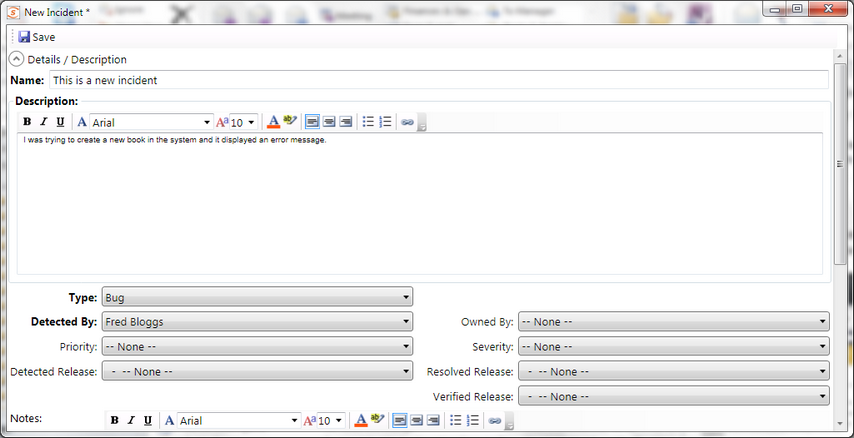
Purpose¶
The New Incident logging dialog box lets you log a new incident (also known as a bug or defect) into a connected SpiraTest instance. If you logged the new incident during a manual test execution, it will be linked to the current test run.
How to Open¶
You can open the New Incident using Tools > New Incident menu, or by clicking the Log Incident button on the Manual Playback dialog box.
Details / Description¶
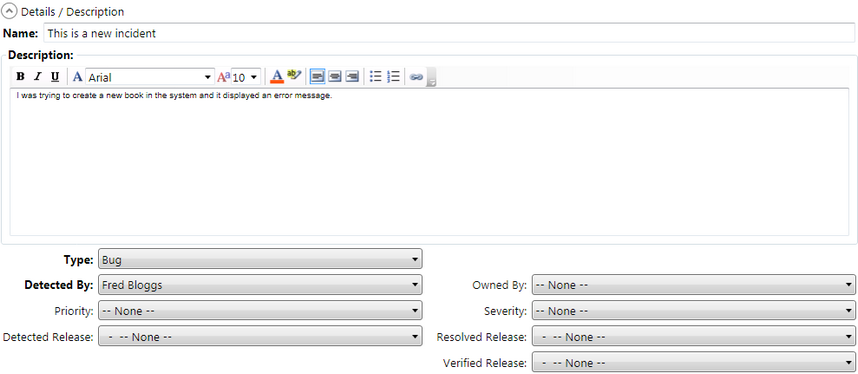
The Details/Description section lets you enter the short name and long description of the new incident as well as the following fields:
- Type - the type of the incident (e.g. bug)
- Detected By - who found the bug (typically your user)
- Priority - how important the bug is
- Severity - how critical the bug is
- Owned By - who the bug should be assigned to (or left unassigned)
- Detected Release - which version of the system was the bug found in
- Resolved Release - which version of the system should the bug be fixed in
- Verified Release - which version of the system was the bug retested in
- Custom Fields - in addition any custom fields created in your Spira instance will be displayed
Comments¶
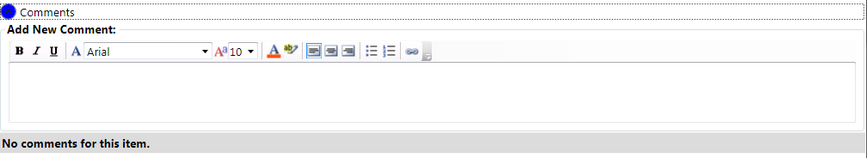
The Comments section lets you enter a comment that will be logged with the new incident. The field is a rich text field that can contain formatted text.
Schedule¶
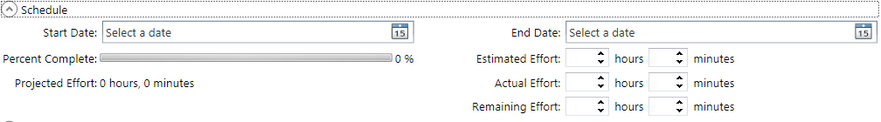
The Schedule section lets you enter in schedule/effort related information for the new incident:
- Start Date - This is the planned start date of the new incident
- End Date - This is the planned completion date of the new incident
- Estimated Effort - This is the number of hours the incident is expected to take
- Actual Effort - This is the number of hours that were actually expended
- Remaining Effort - This is the number of hours remaining to fix the incident In addition, the following calculated fields will be displayed:
- Percent Complete - This is the measure of much of the incident has been completed. It is calculated from 100% - (Remaining Effort / Estimated Effort)
- Projected Effort - This the current measure of how long the incident is expected to take based on current information. It is calculated from (Actual Effort + Remaining Effort)
Attachments¶
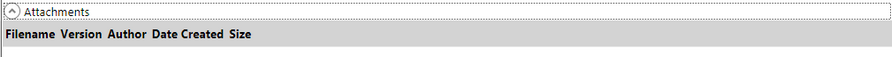
This section displays the list of attachments associated with the new incident. Since Rapise already has a screenshot capture utility built-in, this section is typically not used.