Diff / Merge Tools¶
Diff and merge tools serve the purpose of examining modifications and resolving inconsistencies.
Diff tools come in handy when you have made alterations and wish to compare them with the original, unaltered version.
Rapise Merge¶
Whenever the Save to Spira button is pressed in Rapise, the tool will examine which files have been modified.
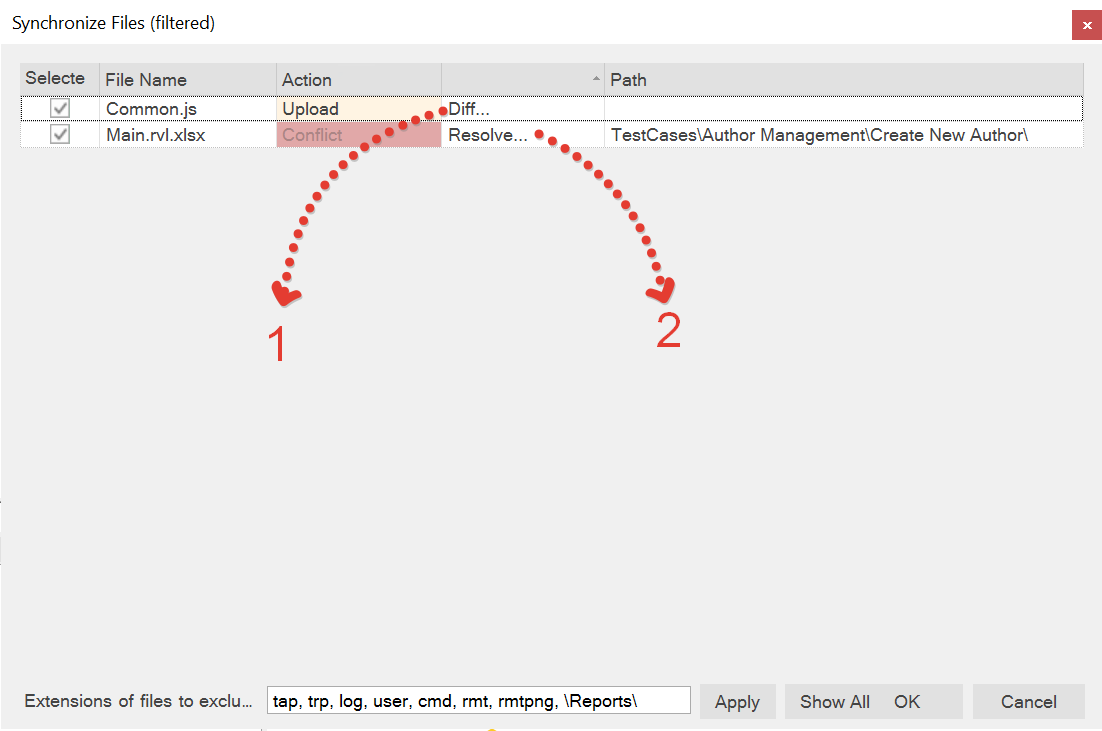
(1) If a file is accompanied by a "Diff..." button, it indicates that the file has been altered compared to the version currently stored in Spira. Clicking the button will...
(2) If a file displays a "Resolve..." button, it signifies a conflict where the file has been modified both locally and remotely in parallel. Clicking the button will prompt the display of a merge conflict resolution dialog.
Default Diff Tools¶
Rapise does not have built-in diff/merge tools, except for two specific cases:
-
RVLMerge is used to compare and merge
.xlsxfiles, including RVL (.rvl.xlsx) files. -
sstestmerge is used for silent 3-way merging of conflicting
.sstestfiles.
For other file types, Rapise relies on the already installed merge tools. There are various options available, both free and paid, and developers often have their preferred choices.
If Rapise recognizes a specific merge tool, it will utilize it. Currently, Rapise is aware of the following tools, as defined in the MergeTools.yml configuration file:
tools:
TortoiseGitIDiff:
mdi: false
autorefresh: false
text: false
ext: [bmp, gif, ico, jpg, jpeg, png, tif, tiff]
diff: ' /left:"%remote%" /right:"%local%"'
search:
- '%PATH%TortoiseGitIDiff.exe'
- '%ProgramFiles%\TortoiseGit\bin\TortoiseGitIDiff.exe'
- '%ProgramW6432%\TortoiseGit\bin\TortoiseGitIDiff.exe'
- '%ProgramFiles(x86)%\TortoiseGit\bin\TortoiseGitIDiff.exe'
TortoiseGitMerge:
text: true
diff: '"%remote%" "%local%"'
merge3: ' /base:"%base%" /theirs:"%remote%" /mine:"%local%" /merged:"%result%"'
search:
- '%PATH%TortoiseGitMerge.exe'
- '%ProgramFiles%\TortoiseGit\bin\TortoiseGitMerge.exe'
- '%ProgramW6432%\TortoiseGit\bin\TortoiseGitMerge.exe'
- '%ProgramFiles(x86)%\TortoiseGit\bin\TortoiseGitMerge.exe'
BeyondCompare:
autorefresh: true
text: true
diff: '/solo /leftreadonly "%remote%" "%local%"'
merge3: '/solo "%base%" "%remote%" "%local%" "%result%"'
ext: [pdf, bmp, gif, ico, jpg, jpeg, png, tif, tiff, rtf]
search:
- '%PATH%BCompare.exe'
- '%ProgramFiles%\Beyond Compare *\BCompare.exe'
- '%ProgramW6432%\Beyond Compare *\BCompare.exe'
- '%ProgramFiles(x86)%\Beyond Compare *\BCompare.exe'
AraxisMerge:
mdi: true
autorefresh: true
text: true
diff: '"%remote%" "%local%"'
merge3: '/merge "%base%" "%remote%" "%local%" "%result%"'
ext: [bmp, dib, emf, gif, jif, j2c, j2k, jp2, jpc, jpeg, jpg, jpx, pbm, pcx, pgm, png, ppm, ras, tif, tiff, tga, wmf]
search:
- '%PATH%ConsoleCompare.exe'
- '%ProgramFiles%\Araxis\Araxis Merge\ConsoleCompare.exe'
- '%ProgramW6432%\Araxis\Araxis Merge\ConsoleCompare.exe'
- '%ProgramFiles(x86)%\Araxis\Araxis Merge\ConsoleCompare.exe'
KDiff3:
mdi: false
autorefresh: false
text: true
diff: '"%remote%" "%local%"'
merge3: '"%base%" "%local%" "%remote%" -o "%result%"'
search:
- '%PATH%kdiff3.exe'
- '%ProgramFiles%\KDiff3\kdiff3.exe'
- '%ProgramW6432%\KDiff3\kdiff3.exe'
- '%ProgramFiles(x86)%\KDiff3\kdiff3.exe'
WinMerge:
mdi: false
autorefresh: true
text: true
notes: |
* [Command line reference](https://manual.winmerge.org/en/Command_line.html).
* '/u' Prevents WinMerge from adding paths to the Most Recently Used (MRU) list.
* '/wl' Opens the left side as read-only.
* '/dl' and '/dr' Specifies file descriptions in the title bar.
* '/e' Enables close with a single Esc key press.
diff: '/u /wl /e "%remote%" "%local%" /dl "REMOTE" /dr "LOCAL"'
merge3: '-s -wl -wm /ar -dl Base -dm Remote -dr Local "%base%" "%remote%" "%local%" -o "%result%"'
ext: [bmp, cut, dds, exr, g3, gif, hdr, ico, iff, lbm, j2k, j2c, jng, jp2, jpg, jif, jpeg, jpe, jxr, wdp, hdp, koa, mng, pcd, pcx, pfm, pct, pict, pic, png, pbm, pgm, ppm, psd, ras, sgi, rgb, rgba, bw, tga, targa, tif, tiff, wap, wbmp, wbm, webp, xbm, xpm]
search:
- '%PATH%WinMergeU.exe'
- '%ProgramFiles%\WinMerge\WinMergeU.exe'
- '%ProgramW6432%\WinMerge\WinMergeU.exe'
- '%ProgramFiles(x86)%\WinMerge\WinMergeU.exe'
- '%LocalAppData%\Programs\WinMerge\WinMergeU.exe'
Built in Tools¶
RVL and Spreadsheets¶
By default, RVLMerge is automatically installed. Unless specified otherwise, it will be displayed when you choose to show the diff for an RVL or a spreadsheet.
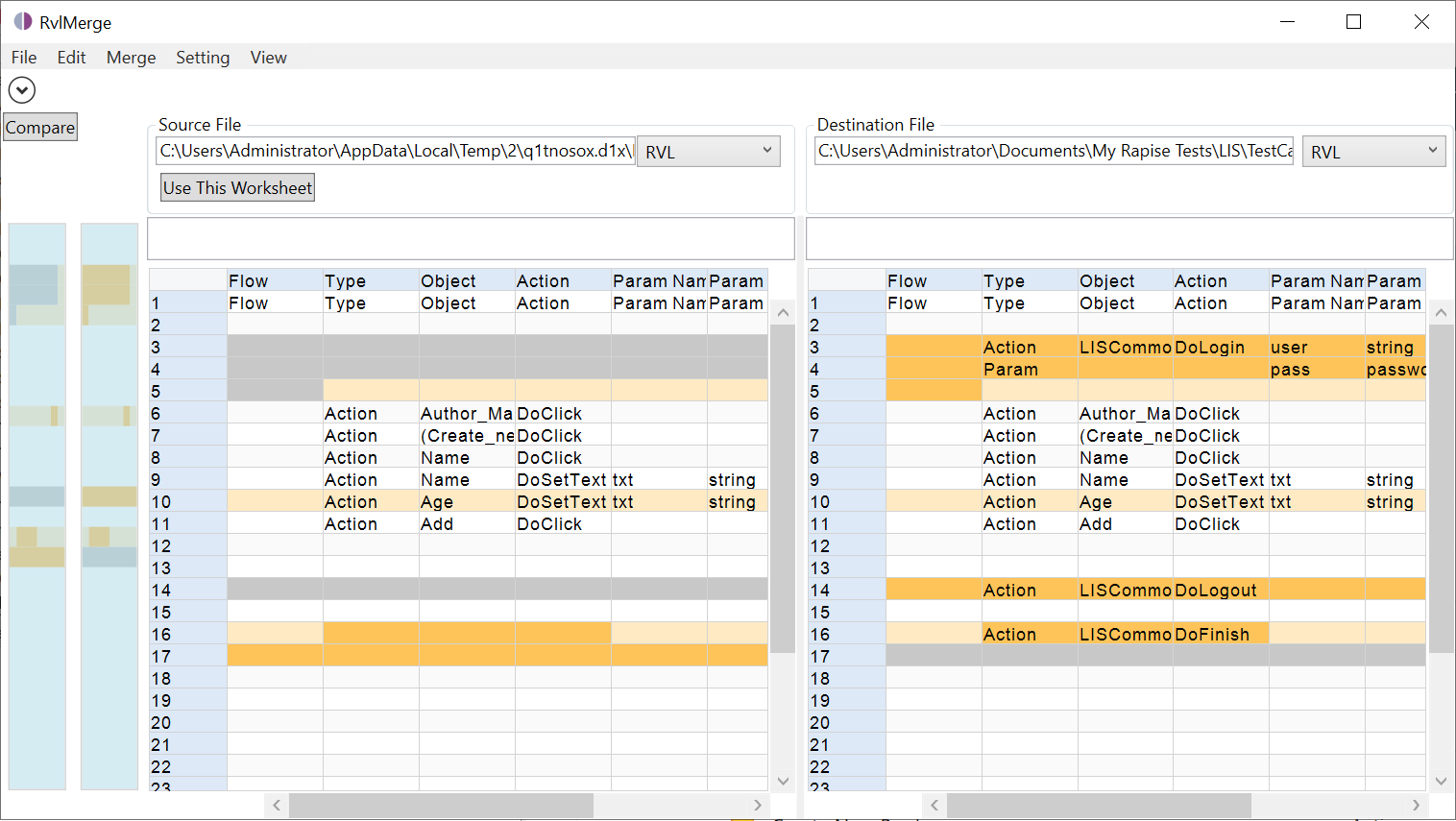
Using with Git¶
You can integrate RVLMerge with your current Git diff/merge tool by using its command line interface.
For performing a diff, you can use the following command:
C:\Program Files (x86)\Inflectra\RvlMerge\RvlMerge.exe -s <src> -d <dst>
Here, <src> represents the path to the unmodified (base or remote) version, and <dst> represents the path to the final version, which will also be the target for the merge results.
For example, in TortoiseGit, the diff command would look like this:
C:\Program Files (x86)\Inflectra\RvlMerge\RvlMerge.exe -s %base -d %mine
Similarly, for performing a merge, you can use the following command:
C:\Program Files (x86)\Inflectra\RvlMerge\RvlMerge.exe -s %theirs -d %mine
Sstest¶
The merging of .sstest files is fully automatic (usually it is Test.sstest for a Test Case or Framework.sstest for a framework root). So once you hit Merge..., no UI is shown and the merged file is automatically generated.
Adding a Custom Diff Tool¶
You have the option to incorporate additional known diff tools into Rapise. If your team utilizes multiple tools, that's perfectly fine. You can define all of them together, and Rapise will select the first one it finds. To achieve this, you need to create a file named MergeTools.yml in one of two locations:
In the root directory of your testing framework, such as C:\Users\UserName\Documents\My Rapise Tests\LIS\MergeTools.yml. When defined in this location, it becomes specific to the testing framework. Loading it from Spira or Git will provide the associated diff definitions.
In the c:\Users\Public\Documents\Rapise\ directory. When defined here, it applies to all tests and frameworks on the given computer.
If you have a MergeTools.yml file in both locations, the one in the framework directory takes precedence.
The MergeTools.yml file follows the following format:
%YAML 1.2
---
#
# Replacement variables
# %base% - common
# %remote% - aka 'theirs'
# %local% - aka 'mine'
# %result% - destination
#
# diff - show diff only
# merge - way merge for %remote% + %local% => %result%
# merge3 - 3 way merge %base% + %remote% + %local% => %result%
# - If %result% is not used, %local% is assumed to be an output
tools:
CustomDiff1:
mdi: false
autorefresh: false
text: true
diff: '"%base%" "%local%"'
ext: [txt,js]
search:
- '%ProgramFiles%\Path\To My\DiffTool.exe'
CustomMerge1:
mdi: false
autorefresh: false
text: true
merge3: '"%base%" "%remote%" "%local%" "%result%"'
ext: [txt]
search:
- '%ProgramFiles%\Path\To My\MergeTool.exe'
CustomDiffMerge1:
mdi: false
autorefresh: false
text: true
diff: '"%base%" "%local%"'
merge3: '"%base%" "%remote%" "%local%" "%result%"'
ext: [txt]
search:
- '%ProgramFiles%\Path\To My\DiffMergeTool.exe'